How To Set Up OpenAlias DNS
Have you used my OpenAlias Record Maker, and copied your valid OpenAlias record? Skip ahead to Step 3.
Otherwise, there's one crucial step first. You need a domain.
Buy a Domain
Maybe you've got your own domain because of work. It probably makes sense to use that. When everyone knows you as 'dave@patriotselectrical.com', by all means, get people to send their BTC or ETH to 'dave@patriotselectrical.com'. However, for everyone else, I recommend buying a cheap domain: [something].cash. The .cash TLD1 is cheap and memorable. Increase the memorability with a strange one. How about angrybugbear.cash ? Nobody is going to forget that!
Make your OpenAlias Record
Now you need the guts of it; you need an OpenAlias record.
I've made it easy for you. Just go here, enter your deets, and get one to be copied and pasted. An OpenAlias record looks something like oa1:xmr recipient_address=46BeWrHpwXmHDpDEUmZBWZblablablalongnumber; recipient_name=dave@patriotelectrical.com;
- oa1: = This tells computers that we are dealing with OpenAlias, version 1.
- xmr = This is the cryptocurrency. Every cryptocurrency has a 'ticker', a short code. In this case, we know to expect a monero address, i.e. xmr.
- recipient_address = This is the money shot. We are trying to find out the actual unique numbers to which we send money. Just like a bank account. Here it is!
- recipient_name = This is the person to whom we are sending money. It's the owner of the crypto address just-mentioned. It could be an e-mail type address or a person's name to clarify things. It's helpful, because if the name seems wierd, you should pause and look into it.
There is another datum.
- The checksum= a way of verifying that the recipient_address and the recipient_name are as they seem. Why wouldn't they be? The data might have gotten corrupted. It looks like this. Technically, it's a CRC-32 checksum. The checksum is unnecessary2, but I've added it in, because it might be useful in the future.
Add DNS TXT record
First, you'll need to get into your DNS settings. Log into your account at Porkbun or Godaddy or Hostgator or wherever, and find a link to manage your DNS. Here's an example of how it might look:
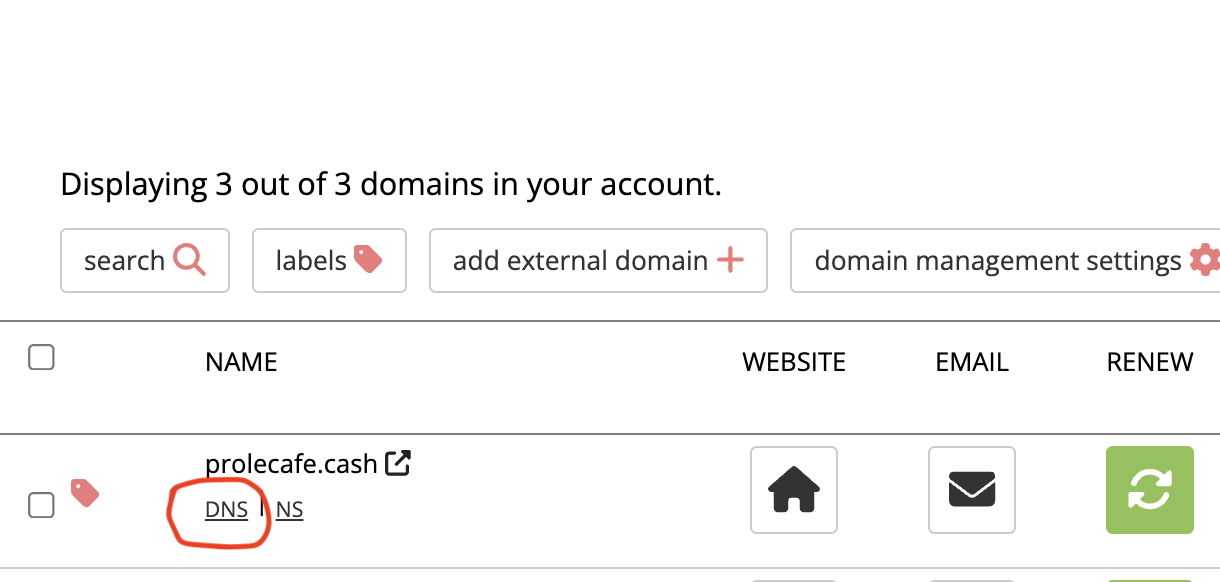
Now, you'll need to add a new record. Look for an 'add' or 'new' button to get you started.
- Add a new record.
- Choose the 'TXT' record option.
- 'TXT' is basically 'some text that we can make do whatever we want'.

- Choose a host name
- Think of this as your username.
- For example, if your domain is
angrybugbear.cash, type injoebloggs. Your full OpenAlias name will then bejoebloggs@angrybugbear.cash - See the picture just above
- Note that the host name does not need to be the same as the 'recipient_name' datum as mentioned above. They usually are the same to make things simple.
- Enter your OpenAlias record
- This is where you paste in your data. Hopefully you used my OpenAlias Record Maker. Copy the result and paste it in this field.
- The field is usually labelled 'value', but might also be labelled 'answer' or 'data' or 'record'.
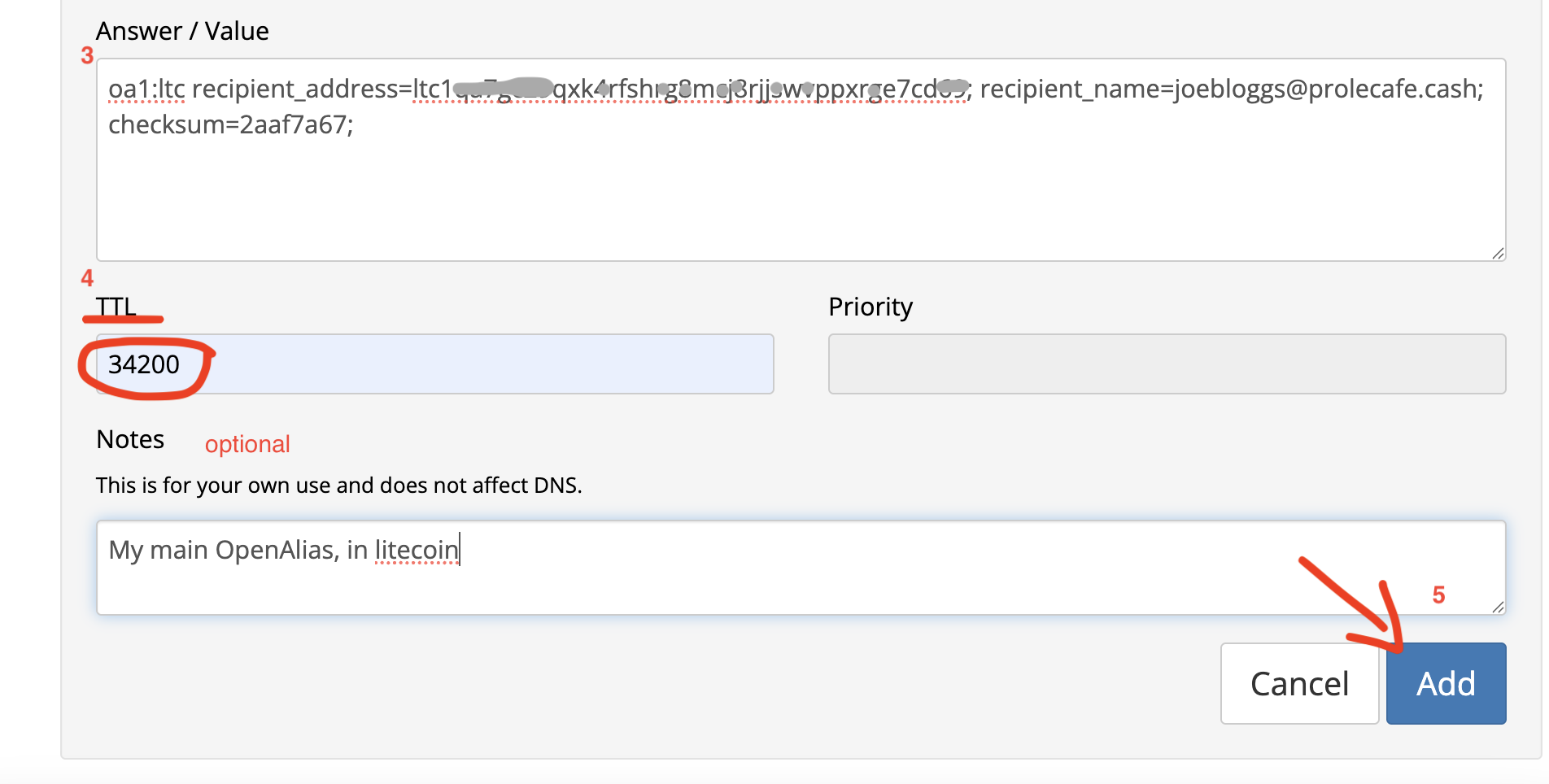
- Choose a TTL (Time To Live)
- This is a time stated in seconds, e.g. 34200 = 34,200 seconds (= 9 hours).
- It means the time a DNS server will hold your record before checking for an update.
- You can choose a long time or a short time; it won't harm your OpenAlias.
- A long time, e.g. 34200, gives people faster responses.
- The danger of a long time is that, if you change your record, it will take that long for all servers on the Internet to update.
- See below for a clever reason why you might set the time as 360.
- Press 'Add' to finalize the new record
- There might be a place to add optional notes; feel free to do so.
- Find the 'add' button and press
- In my experience, it takes about 5 minutes to be valid anywhere on the Internet. Don't panic if it takes longer.
Using OpenAlias for Privacy
Now that you have your OpenAlias address, you can put it on your website or in the signature of your e-mail. It wouldn't hurt to put a hypertext link to my resolver, i.e. www.openalias-resolver.org.
Using OpenAlias does not boost your privacy in any significant way, because people can see the crypto address when it gets resolved. Then, unless your crypto has an anonymous blockchain, like monero (XMR) or pirate chain (ARRR), your transaction history can be seen.
OpenAlias can help nevertheless. You could change the 'recipient_address' part of the OpenAlias record. I mean, you could create a new record every few days or weeks. Then, when a person looks up your crypto address tied to your OpenAlias address, he or she will only see the current one. It will have a tiny subset of your transactions. The snoop cannot look back in time, because DNS queries are not stored.
So, to be clear, you never need to change your website or e-mail signature. It will always say 'joebloggs@angrybugbear.cash' or whatever. It's just the crypto address in the background which changes.
It's a hassle, but if you really want to prevent snooping, it's a nice, simple way.
Just remember to set a short TTL of 360 in Step 4 above.
Summary
These are the basic steps to set up your OpenAlias address.
Then, you can share with people something which looks like an e-mail address, rather than a long string of gobbledeegook.
Here are the basic steps again...
- Register a .cash domain, unless you have a well-known domain already.
- Log in and add a new TXT record.
- Create your username; put it in the 'host' field.
- Use my Record Maker to get a valid record and paste it in.
- Set the TTL (time) based on how often you want to change your record.
The hidden boon of OpenAlias is that it lifts the crypto world out of a tedious format war. It just works. It piggybacks on the universal popularity of DNS. You should feel good doing your bit to help it succeed against vested interests.
- TLD = Top Level Domain. The last part of an Internet name, e.g. com, org, nz, au. (Return)
- The checksum is not much use at the moment, because, if an attacker is clever enough to fake an OpenAlias address, then he or she is clever enough to fake the checksum too. The numbers of the checksum verify the exact recipient_address and recipient_name. In future, there might be a secondary database which keeps track of the valid checksums and allows the users to check that database in real-time for fraud.(Return)